| Diese Seite muss noch Übersetzt werden.
Verbessere diese Seite, wenn möglich. Auf der Diskussionsseite befinden sich ggf. weitere Hinweise dazu. |
Verbessere diese Seite , wenn möglich. Auf der Diskussionsseite befinden sich ggf. weitere Hinweise dazu.
| Hypertube | |
|---|---|
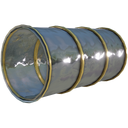
| |
| Rohre für den Transport von FICSIT-Mitarbeitern. Ein Hypertube-Eingang muss ans Stromnetz angeschlossen sein um ein Hypertube-System betreten zu können. | |
| Gebäude | |
| Kategorie | Fahrzeuge |
| Breite | 2 m |
| Länge | 1 bis 100 m |
| Höhe | 2 m |
| Required items | |
The Hyper Tube is a pipe-like transport system used to quickly transport engineers over long distances. A Hyper Tube Entrance is required for entry, but not for an exit. Hyper Tubes are non-directional and can be entered from both ends if an Entrance is placed on each ends.
Engineers can change the travel direction or nearly stop during mid-flight by holding the directional key (w or s). No Tube junction or crossing is possible. If the Tube is built through terrain or trees, engineers travelling inside will be able to clip through.
Speed
Travel speed is affected by whether traveling upwards or downwards and by the number of sharp turns. When entering a Hyper Tube, the engineer's velocity is added to the Tube's entry velocity, which, when chained, allows for the construction of cannons that can propel engineers with speeds exceeding 500 km/h, making it over four times faster than the Electric Locomotive. It is currently one of the most effective means of crossing of large distances.
Hyper Tube cannon

Hyper Tube Cannon: a series of short Hypertubes and their powered Entrances, chained in a straight line with a tube curved upwards at the end to launch Engineers across long distance.

Flying from Rocky Desert to Oil Islands, or 1.7km in 16 seconds. In this example, it is equivalent to 382.5km/h
A Hyper Tube cannon can be constructed by chaining Hyper Tube Entrances:
How to construct a Hyper Tube cannon
- Build a row of foundations of 1 tile x 9 tiles
- Every 4 meters, place a Hyper Tube Support with a Hyper Tube Entrance on each, up to 17. Chaining over 17 entrances is not recommended as the velocity gained in the Tube will shoot the player beyond the map boundary. Ensure all Entrances are facing the same direction.
- From each Support, build a short Hyper Tube of 2 meters each, except for the last segment.
- The last segment should be slightly longer and curved 30 degrees upwards and point towards the target destination. Use the mouse wheel to control the vertical tilt. A 45 degree launch angle will result in a much longer range and height, but this also increases the travelling time as the engineer will spend a longer time flying high above the cloud.
- Delete all Hyper Tube Supports that don't have an Entrance attached to them.
- Power all the entrances.
To use the Hyper Tube cannon
- Save your game. Furthermore, if auto-save countdown is appearing on the screen, do not enter the Hyper Tube, wait for the auto-save to complete first.
- Equip a Jetpack and enter the 1st entrance for crossing the longest distance. You can increase the flight range by enter the Tube with a Blade Runner while running on a Mk.5 Belt, then switch to Jetpack during mid-flight.
- If overshot, reload your saved game and enter from the 2nd entrance for a shorter distance. If still overshot, enter from the 3rd entrance, etc.
- Build walls or U-Jelly Landing Pad at the other end to land safely without a Jetpack.
- Experiment the ideal launching angle by adjusting the tilt and curvature of the last Tube segment.
- During mid-air, use updownleftright to adjust your flight path.
- Engineer take no damage from slamming to a wall or a vertical rock, or scratching a ground horizontally; only receive damage from falling vertically. If lands on the ground at diagonal velocity, then only the vertical part of the velocity is counted towards the fall damage.
To use the cannon for fast map exploration
- Build The HUB near the cannon to set your spawning point near it.
- Store all your inventory at a safe place, do not bring anything along.
- Launch across the map at any chosen angle.
- Kill yourself by simply letting the cannon to launch you outside the map, or click respawn button in the Esc menu.
- After respawn, adjust the last tube to a slightly different angle, then repeat the launch. Eventually, the entire map will be revealed.
- While flying, you can open the Map z and adjust the flight path for maximum reveal coverage.
Hyper Tube cyclotron
- A variant to Hyper Tube cannon is the Hyper Tube cyclotron, where several short segments are chained to form a loose loop, with the launching Tube placed at some distance away.
- When the speed gained in the loop is fast enough, it throws the engineer out of the loop and into the launching Tube for the actual launch.
- As this usually uses less entrances than the straight version, it can save some power, but is much more difficult to construct.
Fully enclosed hyper tube cannon
- Another variant is, instead of a short upward curved tube at the last segment, the last tube is connected all the way to the destination. This way, a jetpack is not required for safe-travel.
- The construction cost will be much higher and more tedious to build.
- There will be no usage flexibility to this design: the destination cannot be changed freely as there is no mid-air travel.
- The enclosed nature of this method allows for even higher speeds as you dont have to worry about being propelled outside the map.
Hinweis
Eine Hypertube-Kanone funktioniert nicht, wenn sie vertikal an einer Wand gebaut wird. Um nach oben zu fliegen, bauen Sie einfach die horizontale Hypertube-Kanone mit dem letzten Segment nach oben.
Konstruktion
- Die Hypertube verfügt über 4 Konstruktionsmodi: Standard, Förderband 2D, Nudel und Vertikal. Verschiedene Erstellungsmethoden können durch Drücken oder Halten von r durchlaufen werden .
- Standard: Der Standard-Erstellungsmodus.
- Vertikal: Die Hypertube versucht, auf dem gleichen Niveau wie der Startpunkt zu bleiben, und dreht sich dann vertikal, wenn sie sich dem Endpunkt nähert.
- Nudel: Die Hypertube versucht, ihren Krümmungsradius so zu maximieren, dass sie glatt erscheint, und wird berechnet, indem ihre Bogentangente sowohl am Start- als auch am Endpunkt ausgerichtet wird.
- Förderband 2D: Ähnlich wie im Standardmodus, jedoch mit viel kleinerem Wenderadius, nützlich, wenn ein Rohr in nicht in einem anderen Baumodus gebaut werden kann.
- Hypertube haben eine maximale Länge von 100 Metern, bevor eine zusätzliche Hypertube-Stütze erforderlich ist. Im Gegensatz zu Förderbändern können Hypertubes nicht direkt aneinander befestigt werden, wenn die Stütze dekonstruiert wird.
- Hypertubes senden keine Stromversorgung, daher muss jeder Eingang separat mit Strom versorgt werden, damit er verwendet werden kann.
Ingenieur Verletzungen
- Während er sich im Inneren befindet, wird der Ingenieur keine feindlichen Kreaturen in der Nähe angreifen. Wenn sie jedoch in Kontakt kommen, wird ihnen Schaden zugefügt, der den Ingenieur sogar aus der Röhre werfen kann.
- Die Hypertube schützt nicht vor Giftgas oder Strahlung.
- Fall-schaden wird verursacht, wenn die Röhre zu schnell senkrecht nach unten verlassen wird.
Trivia
- Hypertubes ähneln etwas dem Tube Transport System von Futurama.
- In einem Multiplayer - Spiel durchlaufen die Ingenieure einander, wenn sich mehr als einer darin befindet, und können Ingenieure ziehen, die sich oben auf der Röhre befinden. Die Röhre kann zu einer Schleife aufgebaut werden, sobald ein anderer Ingenieur sie betritt, wodurch sie ohne Ausgang stecken bleibt.
- Die Metallringe an der Röhre sind nicht gleichmäßig verteilt.
- Während der Fahrt in der Röhre werden von Ingenieuren ausgerüstete Sprungstelzen visuell von ihrem Bein getrennt. Dies ist eine rein grafische Panne.
Geschichte
- Patch 0.3: Hinzugefügt


